So, you’ve set up your new site and what’s left to do is insert the content needed and make sure promotion’s done right. Even though everything seems lovely, you still need to do a few more things, just to make sure the web page’s been set properly and is ready to use.

Here are a few things that should be done immediately after the launch of the web site (if, however, you do these things before the launch – even better).
Create Sitemap.xml and Robots.txt
These files are key for search engines and other web services. These two are just some of the few which will help improve the site.
Sitemap.xml is a standard protocol for listing all the URLs that are on your site. It is the type of file that helps browsers such as Googlebot a better understanding of your site’s structure.
If you generally use WordPress, you’re in luck: All you need to do is install Google XML Sitemaps plugin and it will do all the work for you. This is a rather good plugin and belongs to the group commonly used by AdriaHost on its website.
If, however, you are not a WordPress user, you can do a bit of exploring on XML-Sitemaps.com, a simple tool that will generate Sitemap.xml based on the URL of your site only.

Robots.txt is another file that search engines love. It is a simple text file that contains information regarding parts of your site browsers can and cannot visit.
To create such a file, you can use a template and customize it to suit your needs.
Here’s a template file (used on WordPress sites):
User-agent: *
Disallow: / cgi-bin /
Disallow: / wp-admin /
Disallow: / wp-includes /
Allow: / wp-content / uploads /
Two things related to robots.txt should be remembered:
A. You don’t want search engines stumbling across duplicate content on your site
B. You don’t want search engines indexing your personal pages and scripts (e.g. Wp-admin files in WordPress)
If you are a user of WordPress, take a look at this guide Optimizing WordPress for Search Engines to get more information on Sitemap.xml and robots.txt in SEO and WordPress context.
Set Up Web Analytics
Having data on the number of visitors on your page is invaluable. Without having the awareness of the number of people on your page and content they are interested in, you cannot determine ways to improve your page’s content and attract more visitors.
If you are looking to get proper statistics then look no more, because Google Analytics is the best choice possible.

There are, obviously, other alternatives, but Google Analytics is convincingly the best. This doesn’t have to do with the detail it was made by Google but rather with the fact it is pretty easy to use and is an extremely powerful a tool.
Here are some instructions and tutorials that will help you capture the essence of Google Analytics tools:
- Unleashing the Power of Web Analytics
- Google Analytics in Depth: Goals and Funnels
- Search Analysis with Google Analytics
Set Up Webmaster Tools
Not many people use this tool – it is not as popular as Google Analytics, though for example – but it is certainly is one of the best tools to work with as an owner of a web site.
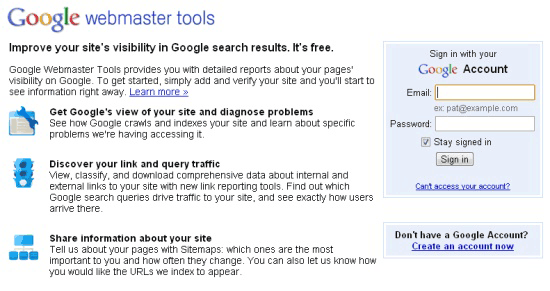
Here are a few useful things that Google Webmaster Tools will tell you about your site:
- Mistakes Googlebot made indexing the site
- The number of links pointing to a particular page (incoming and outgoing links)
- Keywords Google registers when your site is used
- Keywords used through Google Search by people trying to find your site
- Information holding potential/possible security errors on your site
If you want to get more information on this tool, visit the official Webmaster Tools Help page.
We can also recommend a useful plugin for WordPress that will help you track links that do not work on your site.
Follow Rankings on Search Engines
Any website needs a good ranking, no questions asked. The higher the ranking the better as this is a testament to bigger site popularity and more people interested in the page. Plus, the bigger by the visit, the bigger the money. This is why you want to keep track of your SEO’s engagement in the page, that is – see if he/she is bringing in good results.
If, however, you do not want to buy the software there are two main ways to track important keywords:
Manually: Enter a keyword in Google Search and write down the position your web site holds. An important thing to remember: Don’t click on your page’s links while in the search. If you do that, Google will remember this date and next time you browse, you will be shown these results (read: a higher position than the one it actually holds) instead of the correct ones. This happens because Google Search tries to predict what you are going to search, based on your previous browsing.
Use Firefox plugin: There are several plugins for Firefox browser that can help you check your keywords. For instance, there’s Rank Checker. Rank Checker is an easy tool to use, featuring all the necessary options needed for analyzing the position of the website in a browser.
Submit Your Site to Dmoz
For some reason Google does a thorough check on you being registered to Dmoz. If you actually are on Dmoz, your page will get extra points when it comes to its browsing position.
Registration is rather easy. Go to Dmoz, find the category that best describes your site and click on suggested URL link in the main menu.

Unfortunately, it takes some time for your application to be reviewed and consequently passes. Sometimes it even takes several months. Here’s an important fact: Even if you don’t see your site on the list, don’t force it, i.e. reregister. This may throw your site at the end of the registration line. A re-registration isn’t necessary until 6 months of the initial registration have passed.
Set Up Google Alerts
Google Alerts is an amazing tool. Say you’re interested in what all you can do with the notion/word “guitar”. You will, obviously, want to know each and every web site that appears on Google and covers this term.
Given there is no way within reason that one can go through all pages ever posted on the internet containing the notion needed, this is where Google Alerts comes in. Google Alerts will notify you of any new page that appears on the web and contains a keyword that’s of your interest.
In other words, Google Alerts will let you know whether there is a site containing the same keyword as your site. This can help you stay on top, regardless of the competition.

A good idea is to follow the name of your site, your company’s name, your personal name and surname and a number of other things related to your site. For example, such a scenario would have Adriatek follow:
- Premium numbers
- SMS services
- Hosting
 Keep Track of the Uptime of Your Site
Keep Track of the Uptime of Your Site
Without a doubt, the most important information that you want to have on your site is whether it is online or not. The problem is that you cannot visit your page every minute of every day. Fortunately there is an application that does it for you, and does it well. UptimeRobot is an application that can track up to 50 sites at the same time, and if any of them is offline for even a minute you will be notified about it via email. The best part? It’s free!
Stay on Top of Your Site’s Speed
Not so long ago, Google announced that one of the new features used to position sites in a search is the speed of site’s loading. Google is, of course, not the only reason for your website to be fast. Your users are your primary concern and we all know nobody likes slow pages. Unless your page is functioning properly, the users won’t be driven to visit it again.

There are many tools that will help you in analyzing the speed of your page and ultimately improving it. One such tool is YSlow: it checks all elements of the site and provides suggestions on what can be done to make the site even faster.
Conclusion
It will take less than an hour to set up everything we have mentioned so far. If this is your first site, it may take a bit longer than that, but that’s okay too. This hour in particular may just as well be one of the best hours spent on your website development.

 Keep Track of the Uptime of Your Site
Keep Track of the Uptime of Your Site






0 Comments