We help dozens of migrations from WordPress.com, Blogger or Blogspot platforms every month. Almost everyday, people decide to set up their blog on hosting where they will have many more opportunities for creativity and growth of the site, and here we have written the most important tips that can help migrate as easy as possible.
Get ready because it’s not possible to migrate everything you need
It’s easy to create a free website, however, when it comes to switching the website to a better hosting solution, there is a problem. It is not possible to migrate the look and functionality of the site. Why? Because you have never even received access to the site and database files (wordpress.com) or because the work of the site is conditioned by the platform maintained by this service (Blogger, Blogspot, Wix). What is possible to migrate is articles, pages, images and comments. Here’s how:
Migrating site from WordPress.com
First you need hosting and domain for the new site, you have everything for your web-site here. Install WordPress on a new hosting or let us do it for you – it’s free. Then go to your blog that you have on WordPress.com, log in to the Dashboard, and go to Tools – Export. In the next step, in the part where Free is offered, click the Start Export button:
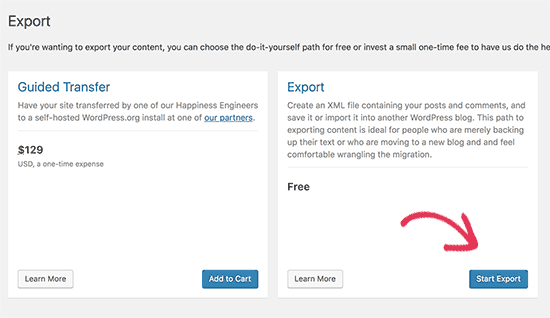
Next, select what you want to export and click the Download Export file button. This will download the xml file that you have to save on your computer. The file will be called somehow like this WordPress.2018-10-26.xml. Remember to tick the All content option.

You have now finished with a free blog, but do not delete it until you are sure that everything went smoothly in the end. Go now to the new WordPress installed on your hosting and find the Tools, but now select the Import option here. You will see a table with various tools for importing content, but select WordPress and click Install Now, and when the installation is complete, click Run Importer:

Now click on Choose File and look for a file that you exported from wordpress.com. Select this file and click on Upload File and Import:

In the next, last step, you need to choose whether to import an existing author or you want to assign all the articles to the new author. Also, make sure to check Download and import file attachments here, otherwise, all of your images will not be transferred. Click the Submit button to start the migration and wait for the process to be completed.

When you see that All done. Have fun! – Import is completed. You just need to check whether everything is there from texts, pages, and images, and set the theme and functionality you want to have on the new website.

Migrating a website from Blogger or Blogspot
Here’s a similar procedure. You also need hosting and domain, and you can find your hosting and domain here. We can install WordPress for you free of charge. Keep in mind that Blogger only works on the Blogger platform and if you want to move the articles to your hosting, you need to do this by export everything from the Blogger and import into the WordPress on your hosting.
Log in to your Blogger and go to Settings-Other-Import & back up. Click the Back up Content button here:

Then, in the window that opens, click Save to your computer. That will generate a file that you need to download to your computer and it will be called like this blog-10-27-2018.xml. Save this file because it will allow you to import content to the new site.

Go now to the WordPress installed at your hosting. Go to Tools-Import and in the list of possible import options, Blogger stands out first. Click Set Now, and once the installation is complete, click Run Importer:

In the next section, click Choose File and select the file you downloaded to your computer. Click then on Upload File and Import to begin importing articles and content from Blogger to WordPress:

Choose whether to import an existing author or all the content will be assigned to the existing WordPress author and click on Submit:

When you see the message All done. Have fun! this means that the transfer has been completed. Make sure everything is there and set up the WordPress theme as well as the functionality you need.
Migrating a site from Wix
Migrating a site from Wix is not very possible. What can be done when you want to switch from Wix to your hosting is to install WordPress and manually copy texts, pages, and images to a new site. When you order a hosting, let us know just to install WordPress for you and you can slowly start copying.
Migration is free with every hosting package
We can do the migration for you completely free of charge. For this, we only need access data from the current website you have on one of the free platforms. You just need to contact us here and send the username and password you use. We will install WordPress and do an import of content for you. You can take further steps on your own after migration.







0 Comments