 Softaculous is an application that provides an automatic installation for more than 350 known platforms for websites, blogs, forums, web management applications, email lists, and more. You can find Softaculous in the Adriahost cPanel, from which you can perform any installation independently and without knowing the complicated installation settings.
Softaculous is an application that provides an automatic installation for more than 350 known platforms for websites, blogs, forums, web management applications, email lists, and more. You can find Softaculous in the Adriahost cPanel, from which you can perform any installation independently and without knowing the complicated installation settings.
With the help of Softaculous, you do not need to download scripts from the Internet, place them on the server, then create and connect a database. With a few clicks, Softaculous will download the latest version of the software for your site, and place it in your hosting space. Softaculous will create a database and install the platform. At the end, it will inform you about a successful process by sending you a notification to your email address.
Softaculous is a graphical interface for installing the site platform in your hosting space. Before we start with examples and instructions, we will answer the most frequently asked questions:
WordPress, Joomla and Drupal can be installed in just a few clicks with Softaculous.
How to use Softaculous?
Softaculous performs the automatic installation of software on your hosting space. We will assume you use Adriahost’s hosting and you want to install a new platform for a site, blog, forum, or some of the supported CMS platforms (CMS – Content Management System, example: WordPress is CMS). To accomplish this, you need to follow the simple procedure:
Step 1:
Access to your cPanel.
Step 2:
Find Softaculous. At the top of the cPanel, there is a search box. Type Softaculous and click on the first result that appears in the results:
 Step 3:
Step 3:
When Softaculous opens, in the panel on the left side there are groups of software with associated platforms:

If you click on the first group of software called Blogs, you will see a list of platforms that you can install if you want to run a blog. The WordPress is here. However, if you click on a group called Portals / CMS, you can discover even more platforms that will benefit you if you run a portal or site. Here you can find Joomla and Drupal platforms:
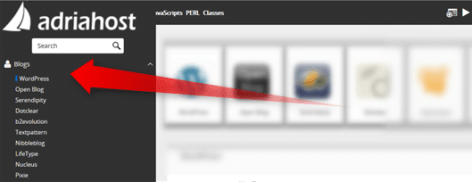 Step 4:
Step 4:
When you select one of the platforms and click on its name, in the right panel you need to enter the basic installation information. Depending on the platform, it is usually necessary to select the location (domain or special directory) where the software will be installed, you will also need to enter the username and password for the first administrator, as well as the email address to which the installation details will be sent.

The most popular scripts supported by Softaculous
The list below you can find some of the most popular solutions that you can install via Softaculous in Adriahost cPanel:
 WordPress – Currently one of the most popular solutions for a blog, presentation or even an online store. Easily adaptable and manageable even if you do not have a great deal in website design and administration.
WordPress – Currently one of the most popular solutions for a blog, presentation or even an online store. Easily adaptable and manageable even if you do not have a great deal in website design and administration.
 Drupal – definitely in the first three places when the website is in question and the most common choice for many users. It fits into a good choice and solution for a job, blog or hobby.
Drupal – definitely in the first three places when the website is in question and the most common choice for many users. It fits into a good choice and solution for a job, blog or hobby.
 Joomla – Joomla CMS is next to Drupal and WordPress, the most commonly chosen platform for companies and organizations that want to show on the Internet. It has a great power of transformation and settings for everyone’s taste.
Joomla – Joomla CMS is next to Drupal and WordPress, the most commonly chosen platform for companies and organizations that want to show on the Internet. It has a great power of transformation and settings for everyone’s taste.
 phpBB is a solution used by millions of users and is one of the most used forum control panels. It has an easily configurable and upgradeable interface that can even be run by beginners.
phpBB is a solution used by millions of users and is one of the most used forum control panels. It has an easily configurable and upgradeable interface that can even be run by beginners.
 Simple Machines is another great forum software that can be easily managed. It’s easy to install and manage. Only 7.5 MB of disk space is required for the installation. Like phpBB, it’s a free open source solution.
Simple Machines is another great forum software that can be easily managed. It’s easy to install and manage. Only 7.5 MB of disk space is required for the installation. Like phpBB, it’s a free open source solution.
 MyBB is another forum platform. It is easy to maintain and does not issue problems to administrators. It’s a free and open source solution.
MyBB is another forum platform. It is easy to maintain and does not issue problems to administrators. It’s a free and open source solution.
 MediaWiki is a Wiki software. Wikipedia uses this platform for all of its encyclopedic articles. Easy to use and customizable, easy to handle and helpful for instructions, texts, and large knowledge databases.
MediaWiki is a Wiki software. Wikipedia uses this platform for all of its encyclopedic articles. Easy to use and customizable, easy to handle and helpful for instructions, texts, and large knowledge databases.

Another Wiki software called Dokuwiki. It’s even lighter than MediaWiki. Its advantage is the easy installation of add-ons and visual templates.
 Laravel is a clean and easy-to-use PHP framework and programming tool. It makes it easy to create new applications with an easy syntax.
Laravel is a clean and easy-to-use PHP framework and programming tool. It makes it easy to create new applications with an easy syntax.
 Bootstrap is a framework that behaves perfectly on all Internet browsers. It’s a powerful front-end solution for quick and easy programming. It has all responsive features and is well displayed on tablets and phones.
Bootstrap is a framework that behaves perfectly on all Internet browsers. It’s a powerful front-end solution for quick and easy programming. It has all responsive features and is well displayed on tablets and phones.
 PrestaShop is an e-commerce solution that can easily transform site visitors into your customers.
PrestaShop is an e-commerce solution that can easily transform site visitors into your customers.
 AbanteCart is a free solution for your online store. It is made by enthusiasts and based on their great experience in e-commerce waters.
AbanteCart is a free solution for your online store. It is made by enthusiasts and based on their great experience in e-commerce waters.
 Magento was built on the Zend Framework platform in 2008. It’s a platform for online shops and it is under the OpenSource license.
Magento was built on the Zend Framework platform in 2008. It’s a platform for online shops and it is under the OpenSource license.
A complete list of available software that you can install and try is located in the Softaculous application itself. We suggest you log on to your cPanel and take a look.
cPanel with Softaculous autoinstaller
If you still do not have your hosting with Softaculous, please review our offer and choose a package for you. Just click on the link below. All our packages with cPanel also have Softaculous:
>>cPanel with Softaculous Autoinstaller<<







0 Comments