What is FTP client and why do you need it?
FTP – file transfer protocol – connects your computer to your web server or hosting package, allowing you to download and upload files to the server.
FTP client is a software with a graphical interface that provides an FTP connection for transferring files over the Internet. We can explain it this way, you can save new files to your local computer, delete existing ones, or change their location in directories using File Explorer. The same can be done with files located on a remote server with the help of the FTP clients.
How to connect with FTP?
To connect an FTP client to a server or hosting package, you need the following parameters required by all FTP clients:
- Host – the address (domain) or IP address of your website
- Port – for FTP is 21
- Username
- Password
Adriahost delivers these parameters right after the activation of the hosting package on your e-mail address.
To make it easy for you to work with files and select an FTP client, we have described some of these clients. Below you can see which are best free and premium FTP clients:
Cyberduck (for Windows and Mac)
 Cyberduck is an excellent FTP client available for Windows and Mac operating systems, it is free to download and with open source code.
Cyberduck is an excellent FTP client available for Windows and Mac operating systems, it is free to download and with open source code.
It comes with a simple graphical interface that allows you to easily connect, view and transfer files. Among other things, it includes the following features:
- fast FTP core
- integration with various text editors
- advanced SSH, bolstering authentication and security
- bookmarks
It also has the integration for cloud storage such as Amazon S3, Microsoft Azure and OpenStack Swift.
Filezilla (for Linux,Windows and Mac)
 Filezilla is compatible with different operating systems. It’s completely open source and one of the most popular FTP solutions. This project was launched in 2001.
Filezilla is compatible with different operating systems. It’s completely open source and one of the most popular FTP solutions. This project was launched in 2001.
Filezilla also includes the following options:
- Supports FTP over SSL/TLS (FTPS) and SSH File Transfer Protocol (SFTP)
- Drag-and-drop
- Site Manager with transfer queue
- Filter file names, directory synchronization, and remote viewing/editing
- Adjustable file transfer speed
Filezilla comes with rich documentation and helps users to easily master the application from the very beginning.
Note: Since recently, many Windows users have begun to complain about Filezilla problems. The most common problems are:
- Error: Connection timed out
- Error: Failed to retrieve directory listing
- Error: Connection timed out after 20 seconds of inactivity
In case you have this problem, consider using some of the other clients that we have described in this text.
CuteFTP (Windows and Mac, 39$)

In addition to Filezilla, one of the most famous FTP clients is CuteFTP. Unlike the Mozilla Foundation, CuteFTP has only a premium offer for users with a starting price of $39 for the Mac version and $59 for the Windows operating system. Of course, a trial period of 30 days is also available.
The latest version of this client includes Lite, Home and Pro editions in one package. This means that all the capabilities of this client are unified. This step makes CuteFTP one of the most adequate and safest FTP clients on the market.
Here are some of the features:
- Supports multiple protocols, including FTP/S, HTTP/S and SFTP.
- TaPPIN, allows file sharing between computers and mobile phones/tablets (Windows Edition only)
- Built-in text editor
- Advanced Password Manager and Authentication Protocol.
FireFTP (Windows and Mac, free)
 FireFTP is another client to work on multiple operating systems and is available as an add-on for the Mozilla Firefox Internet browser. Just download the free app: https://addons.mozilla.org/en-US/firefox/addon/fireftp/, restart Firefox and use FTP access directly from the Internet Browser. FireFTP is in Tool – Web developer – FireFTP.
FireFTP is another client to work on multiple operating systems and is available as an add-on for the Mozilla Firefox Internet browser. Just download the free app: https://addons.mozilla.org/en-US/firefox/addon/fireftp/, restart Firefox and use FTP access directly from the Internet Browser. FireFTP is in Tool – Web developer – FireFTP.
It includes the following features:
- FTP, SSL, TLS and SFTP support
- Direct synchronization and comparison
- In case of disconnecting, data transfer is automatically resumed when the connection is re-established
- Works flawlessly in Firefox
Free FTP (Windows, free)

This client is exactly what the title itself says – a free FTP client. It is made by CoffeeCup Software exclusively for Windows operating system. It comes with a solid set of features and with a simple graphical interface that has a special panel for tracking the FTP process. Here are the basic options:
- Works with different protocols including and FTP, SFTP, FTPS, HTTP
- It has the ability to record favorite locations
- File tracking – you will never forget the important file
- Drag-and-drop
- Backup with one click
Direct FTP (Windows, 39$)
 Direct FTP is the premium version of the previously mentioned Free FTP client. It’s a premium, upgraded version only for Windows users who can get at $ 39. Additional features include:
Direct FTP is the premium version of the previously mentioned Free FTP client. It’s a premium, upgraded version only for Windows users who can get at $ 39. Additional features include:
- Built-in preview function – previews the effect of editing files before you save the settings
- Snippet library for storing favorite code blocks
- Options for editing images
- Built-in HTML text editor with auto-complete option
Of course, these features come in addition to what Free FTP has.
Transmit (Mac, 34$)
 Transmit is the number one FTP client for Mac users and is available at a price of $ 34. It is a fast FTP client. Transmit in the 4th edition surpassed the 3rd edition, which was already fairly stable and fast.
Transmit is the number one FTP client for Mac users and is available at a price of $ 34. It is a fast FTP client. Transmit in the 4th edition surpassed the 3rd edition, which was already fairly stable and fast.
In addition to being fast, Transmit is a reliable and secure FTP client and it also offers the following features:
- Stylized, intuitive UI
- Multi-connection transfer
- Support for FTP, SFTP and Amazon S3 Cloud
- Advanced server capabilities
- Folder linking and advanced navigation options
WinSCP (Windows, free)

If you are looking for ease and speed, you can instantly install WinSCP. It’s an open source client, designed only for Windows users looking for work reliability, ease of use and security. Other options include:
- Support for FTP, SFTP, SCP and WebDAV protocols
- Two clear graphical interfaces
- Built-in text editor
- Advanced directory synchronization
CrossFTP (Windows, Mac, Linux)
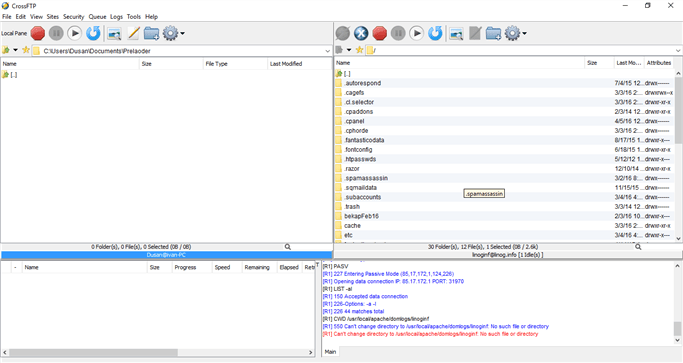
The basic free package comes as a simple FTP client with support for FTP, Amazon S3, Amazon Glacier and Google Storage. It is available for several operating systems and includes the following features:
- Tabs – multiple connections within a single window
- Encryption for passwords
- Compression, unpacking, and previewing files
- Possibility of marking favorite locations
- Batch transfer for a larger number of files
- Sound notifications
What is the best FTP client?
The best FTP client is one that will largely meet your requirements for speed and easy work. You will not make mistakes for occasional business if you choose one of the free FTP clients. However, if you are a professional, consider purchasing a premium FTP solution. If you are just thinking about trying out this type of tool or having problems with existing ones, we recommend that you take the time out and try everything listed above and keep the one you like most.








0 Comments